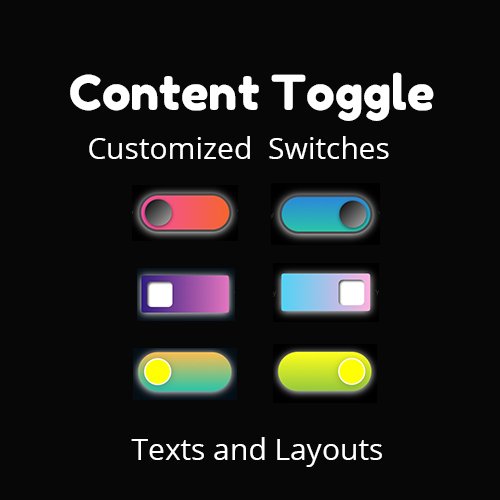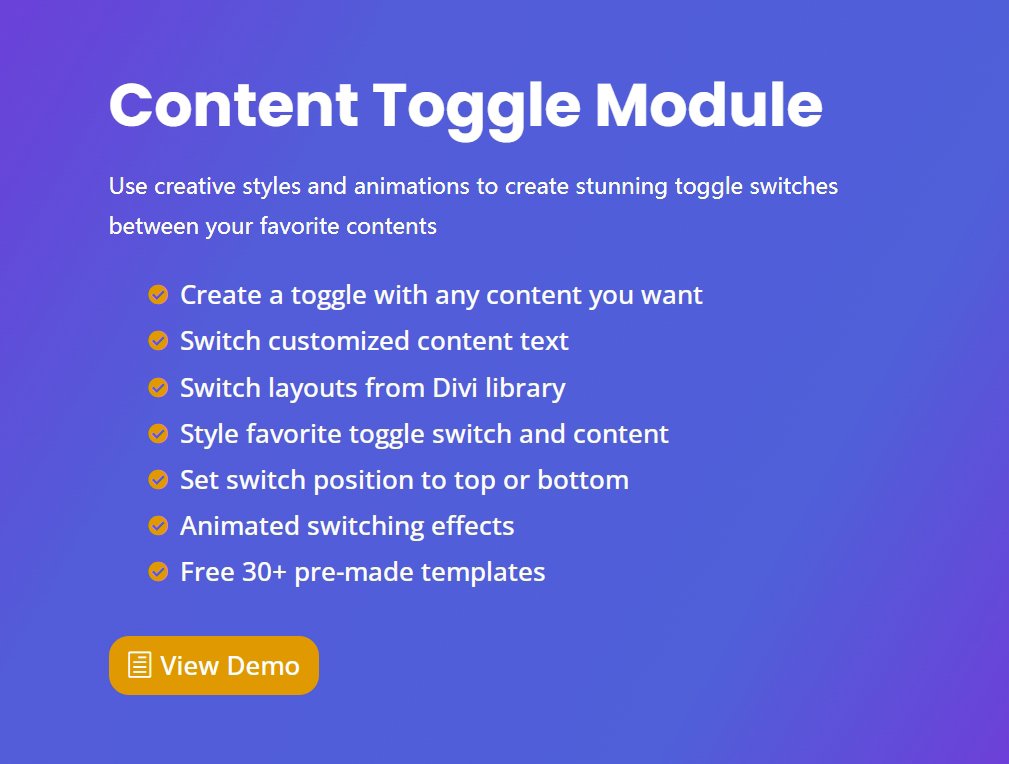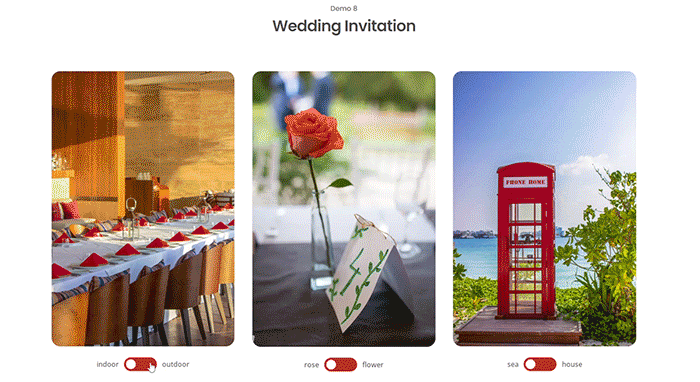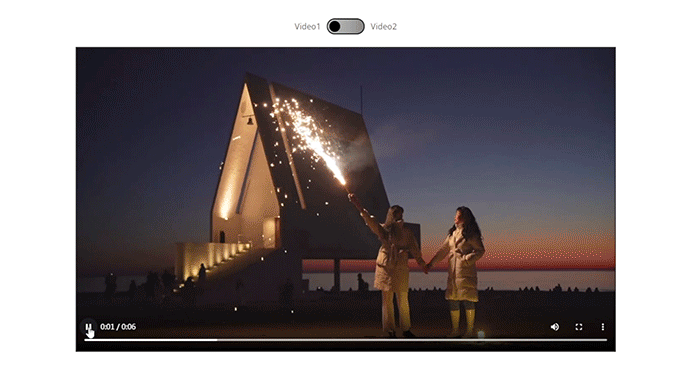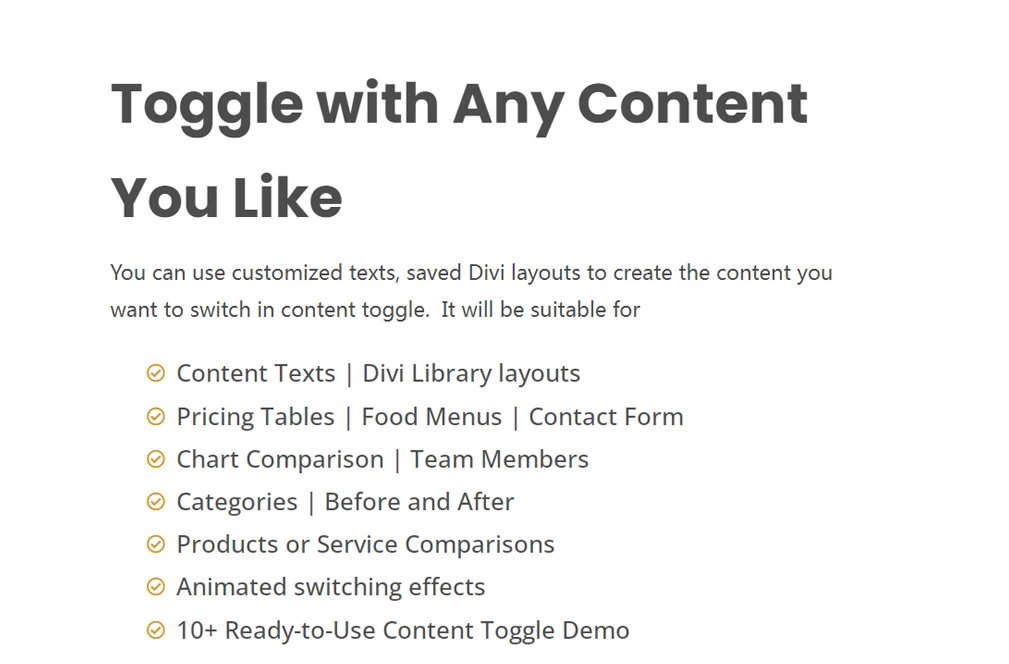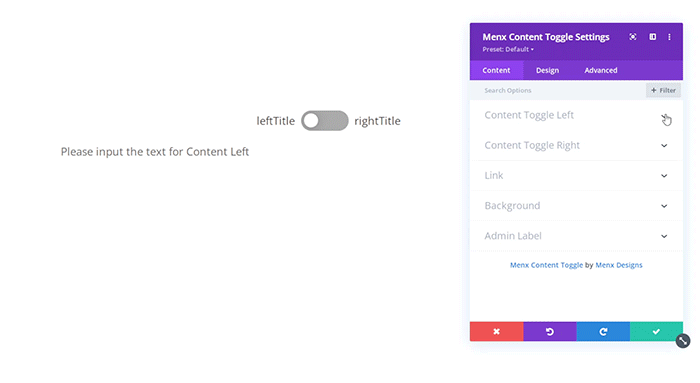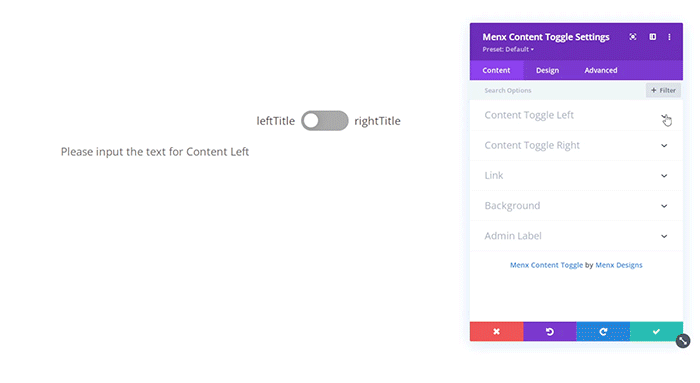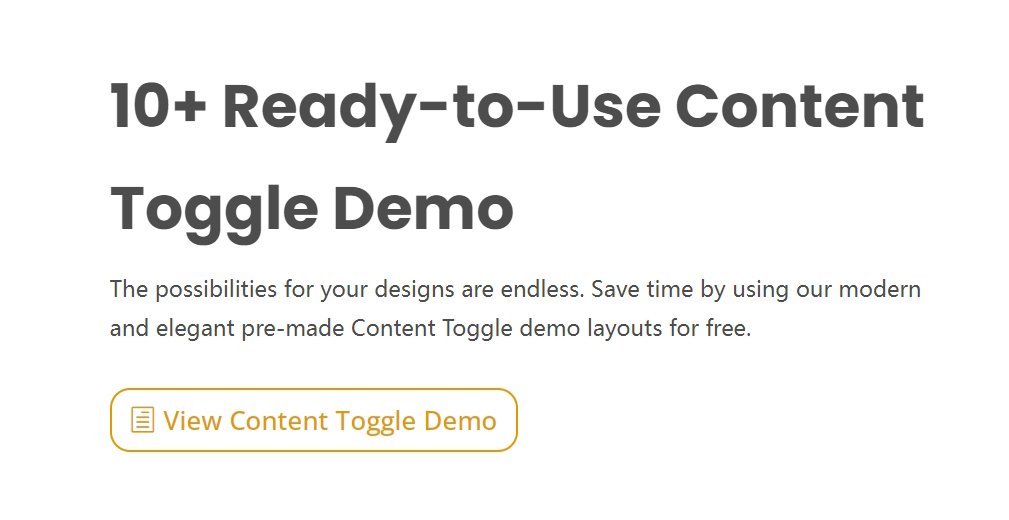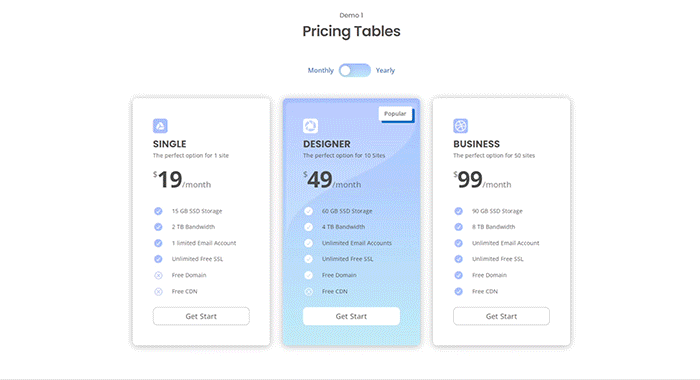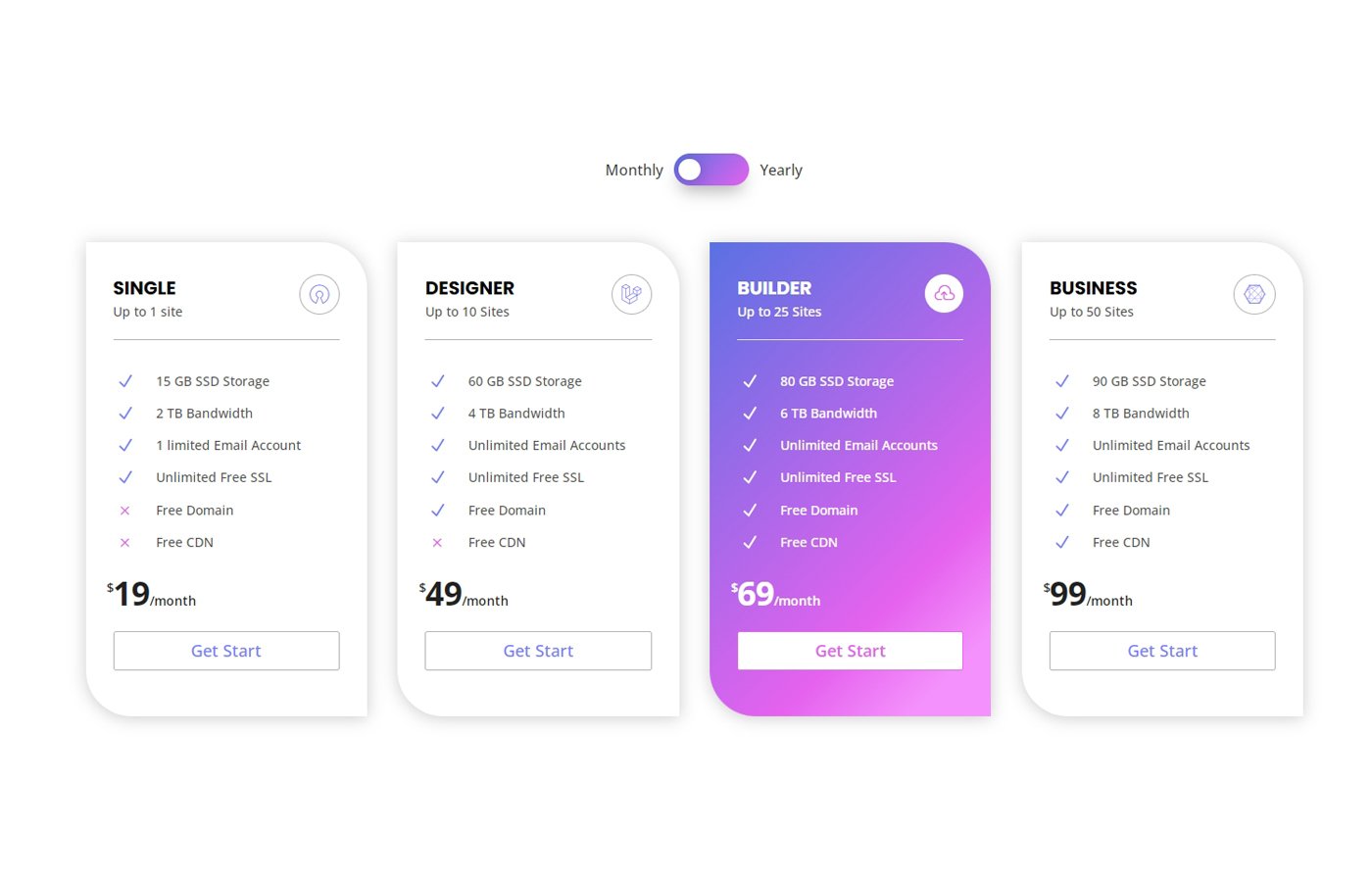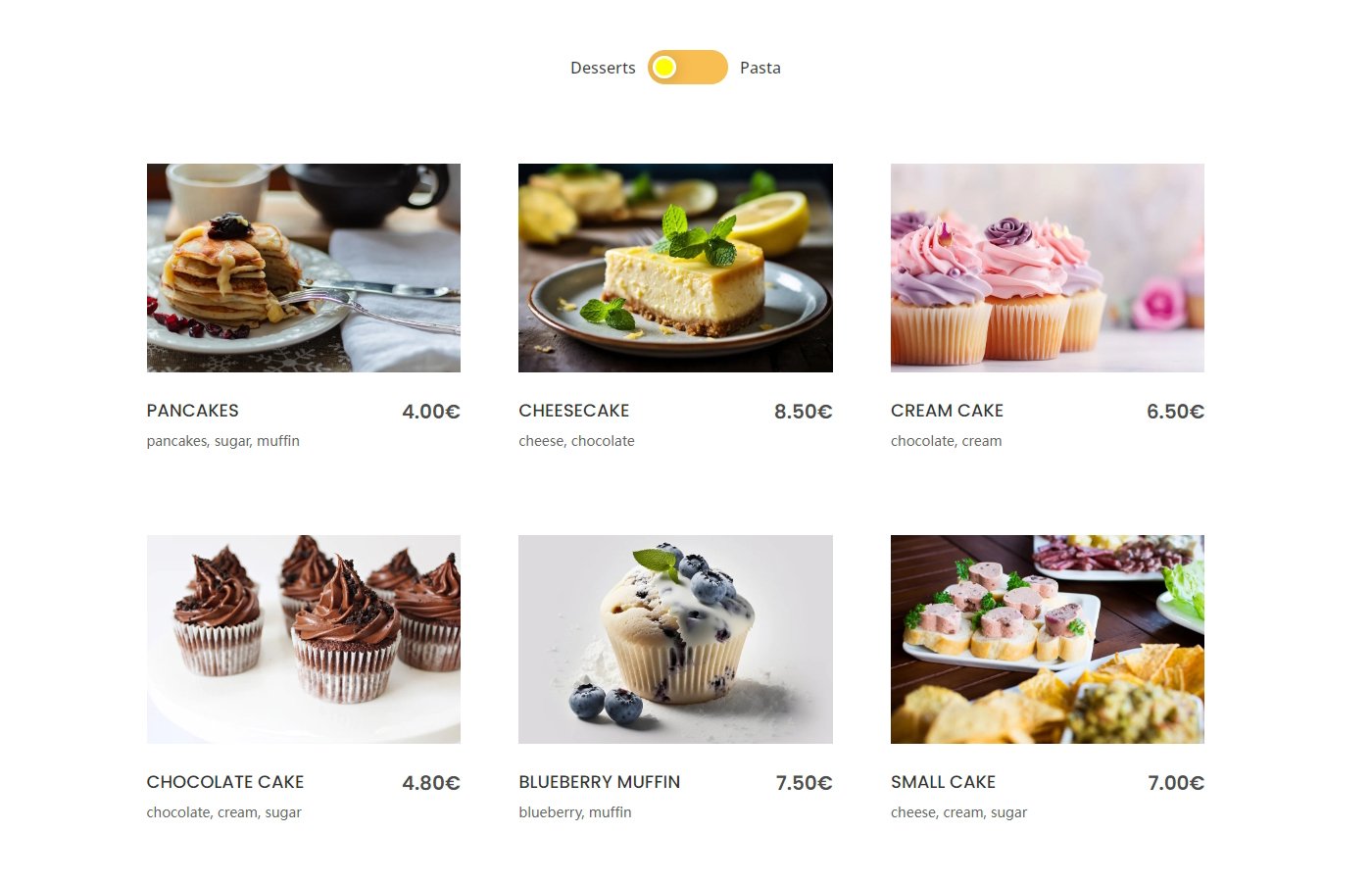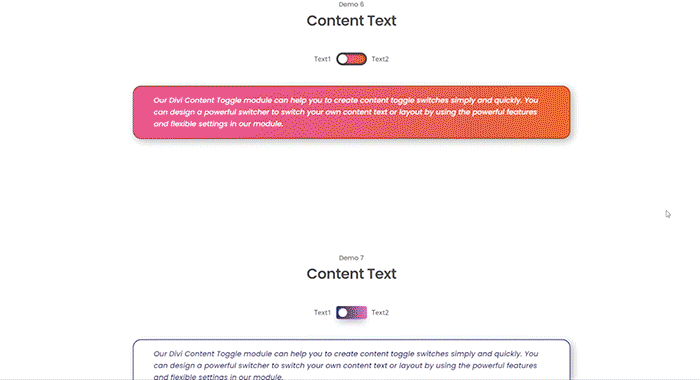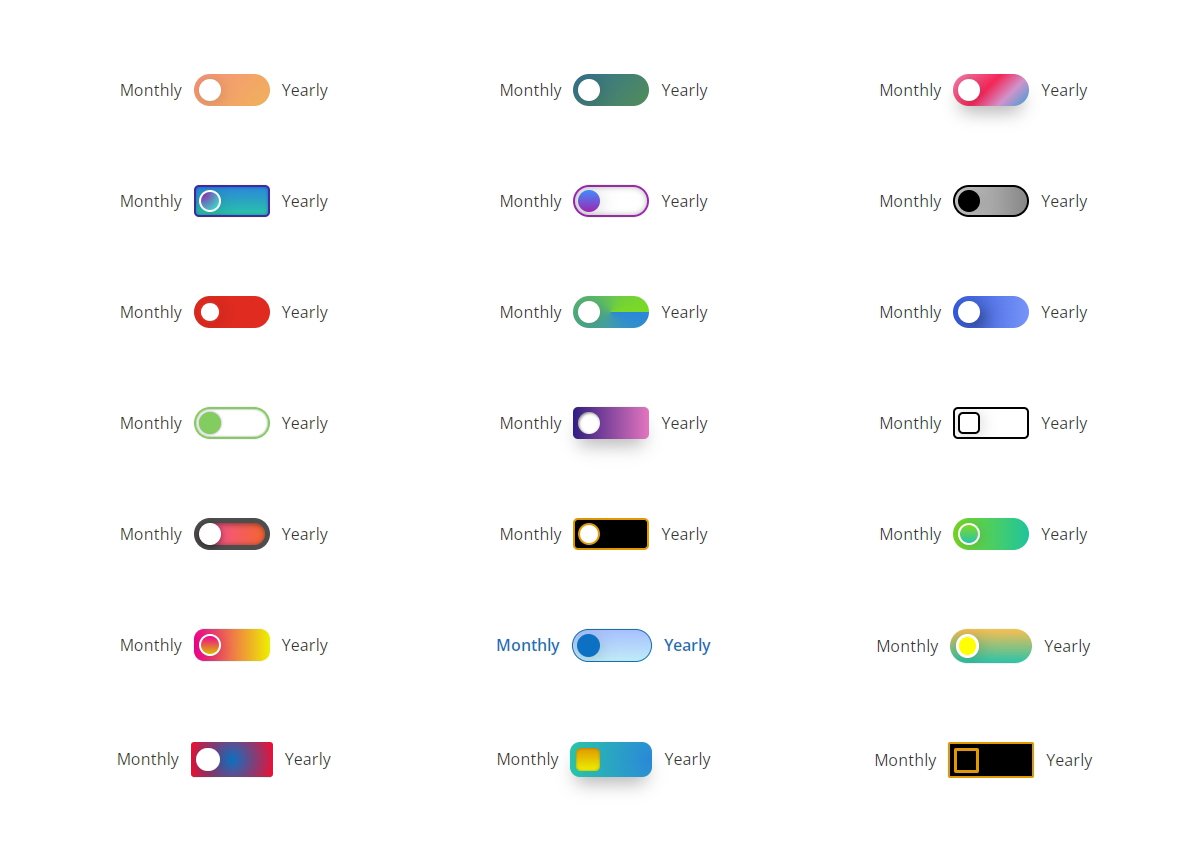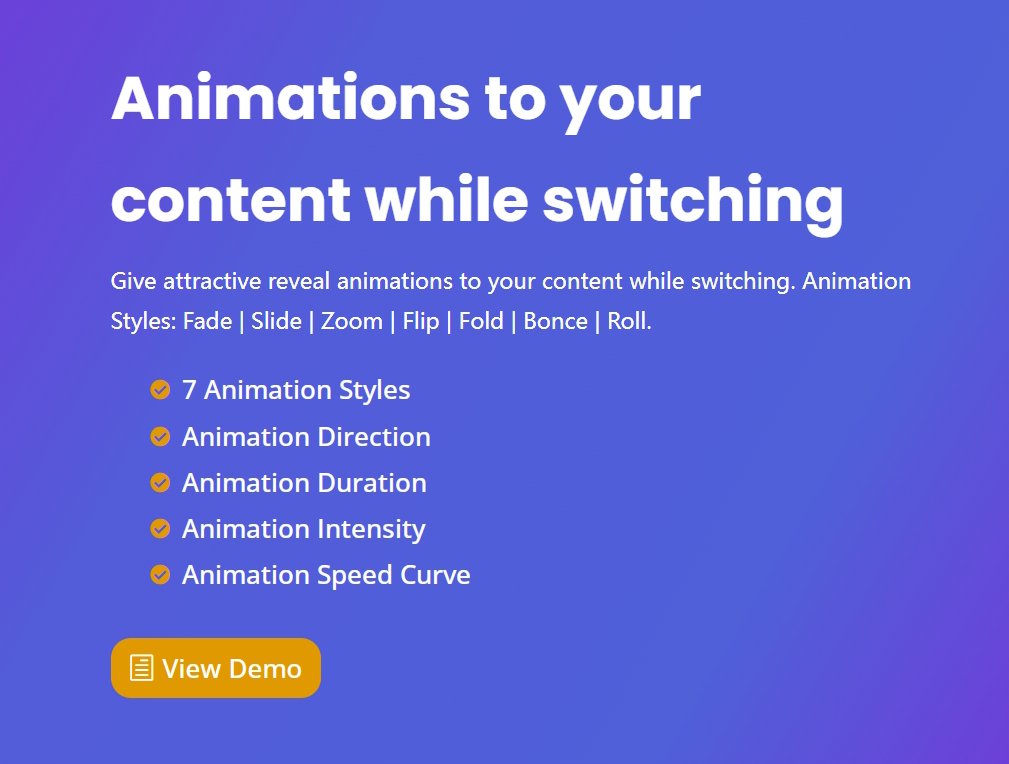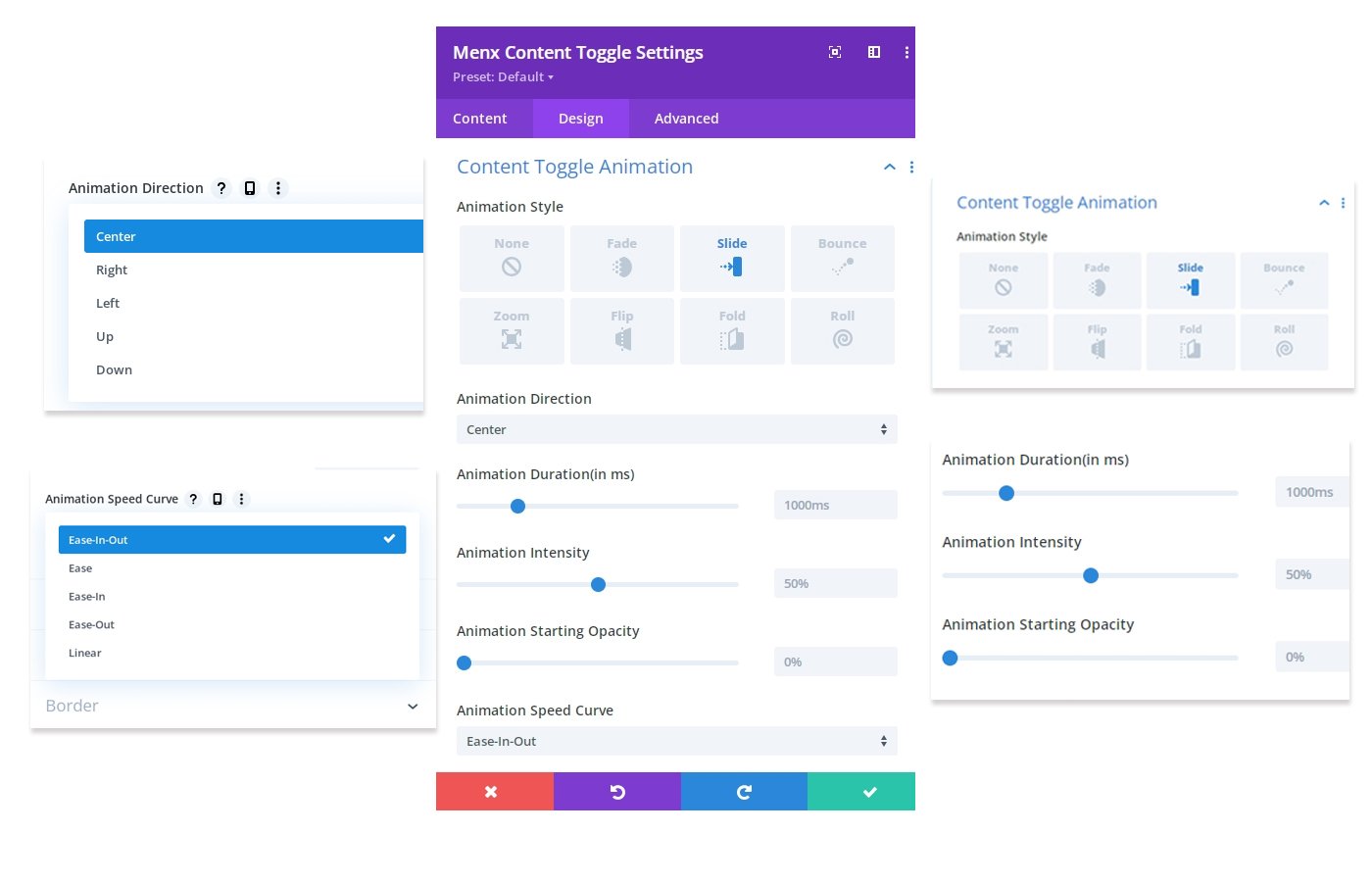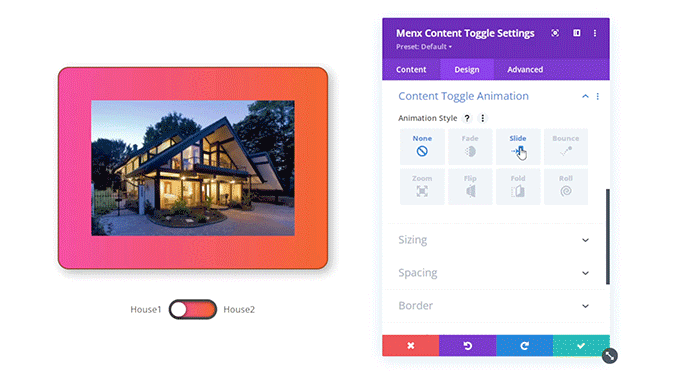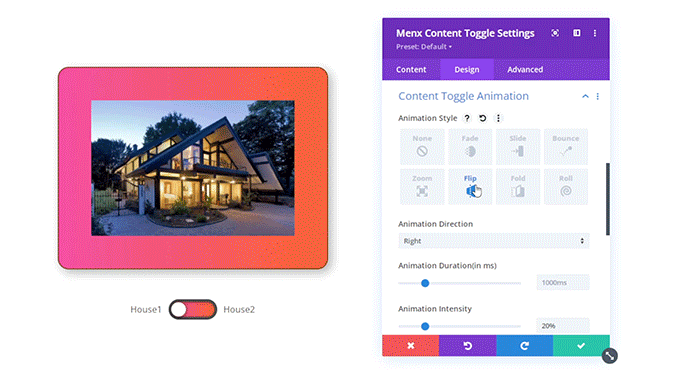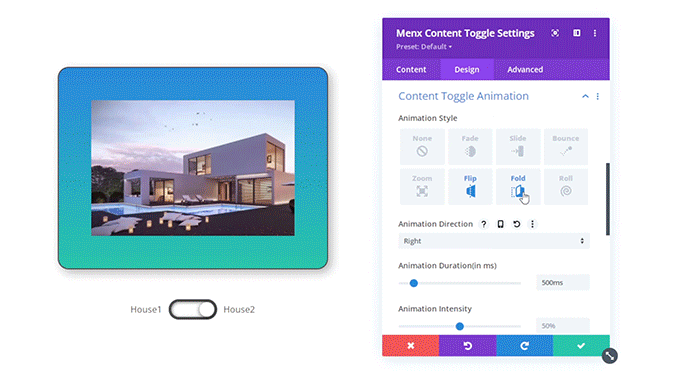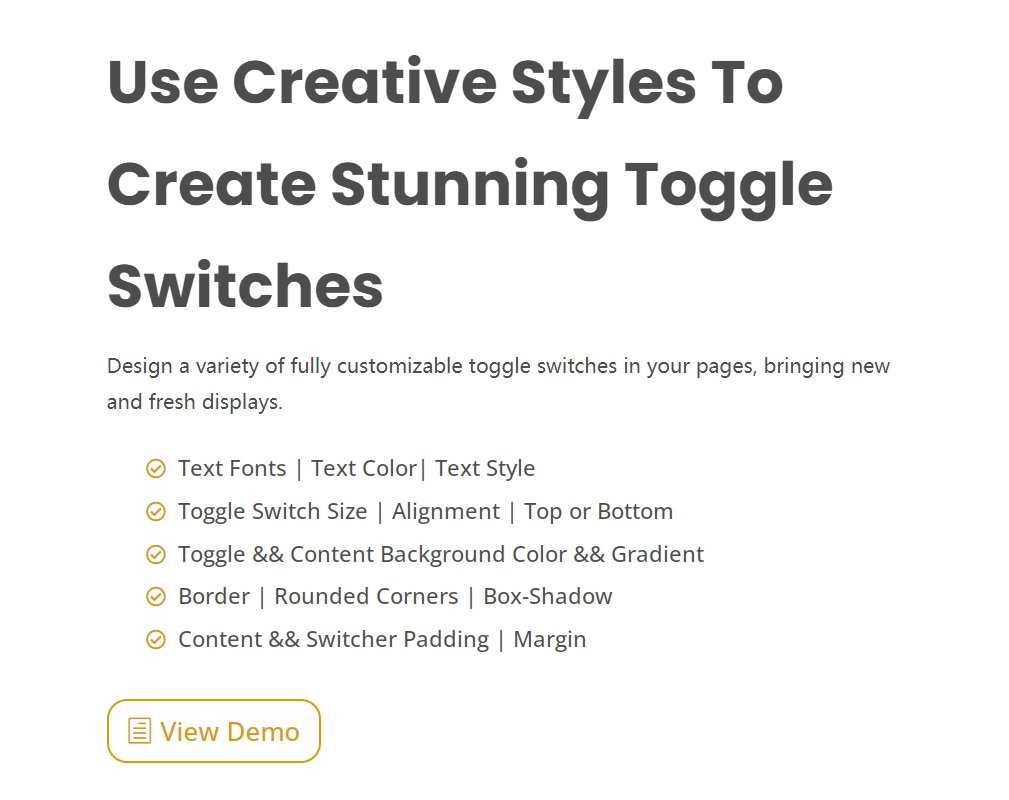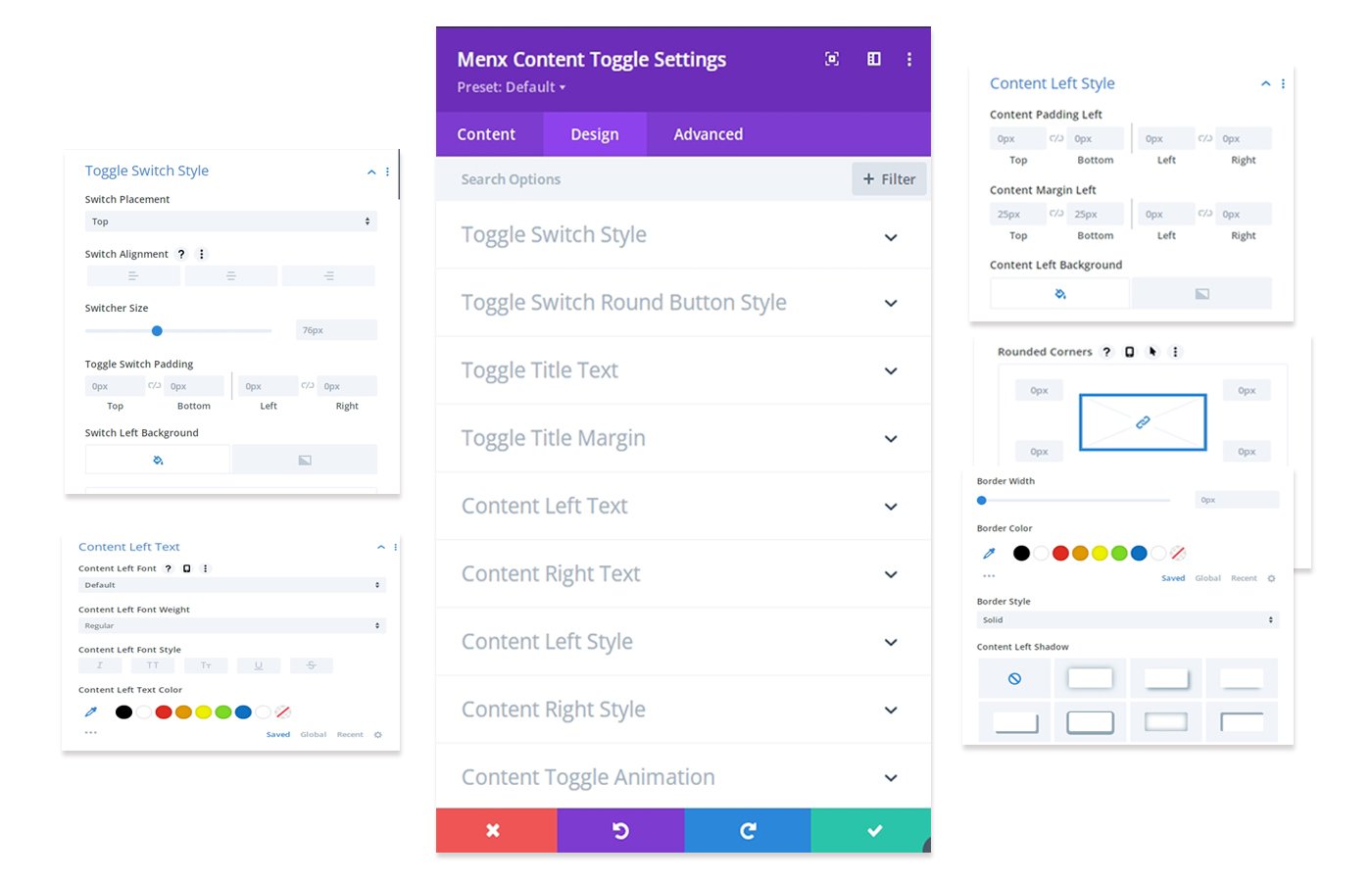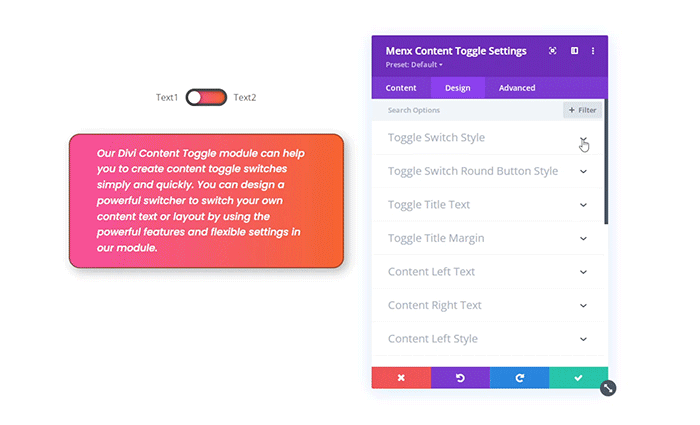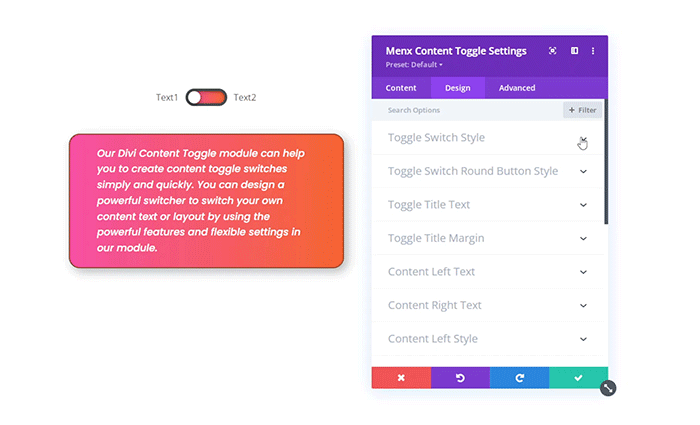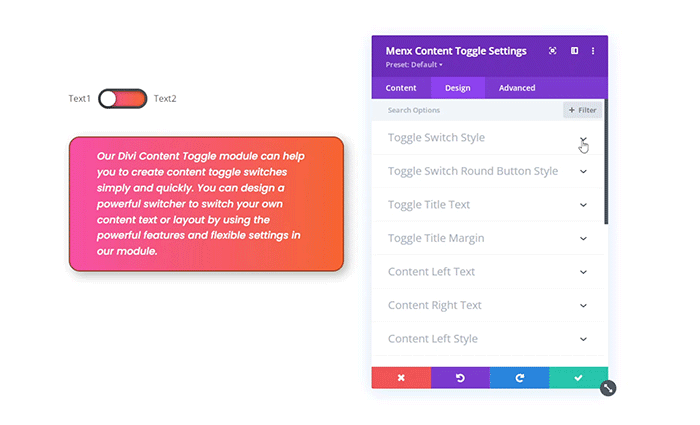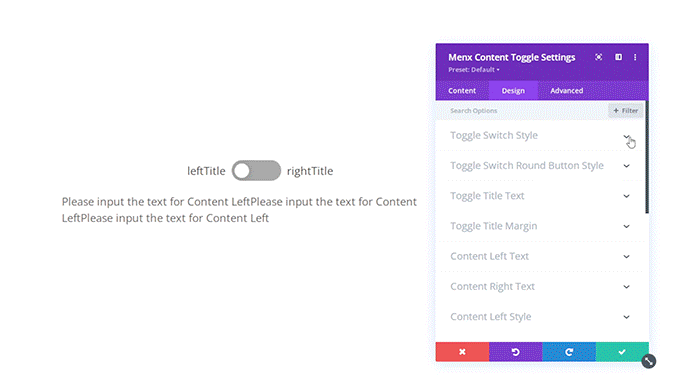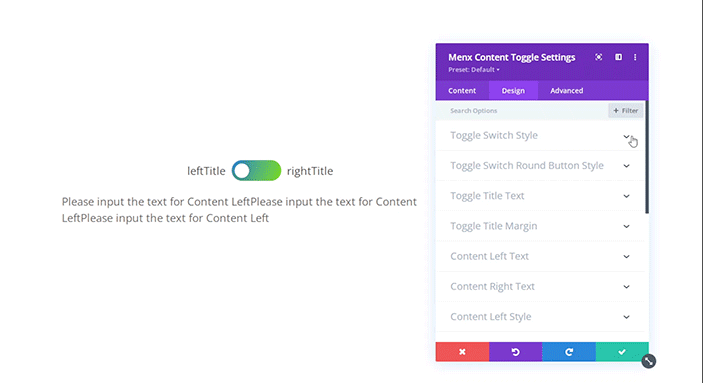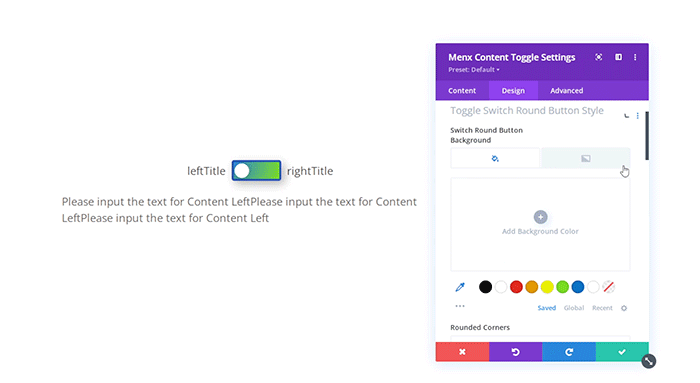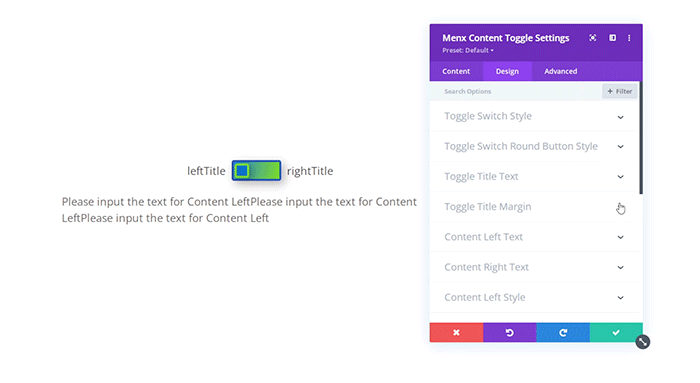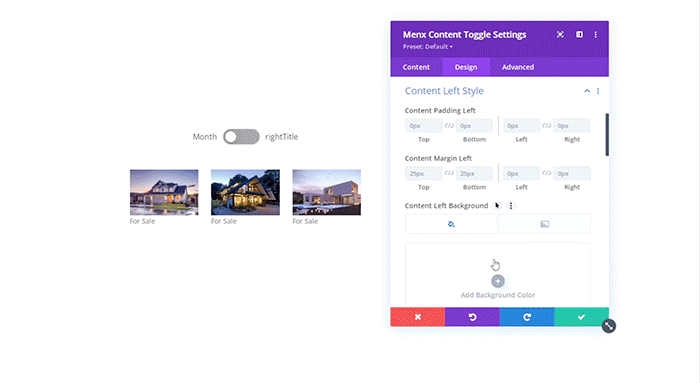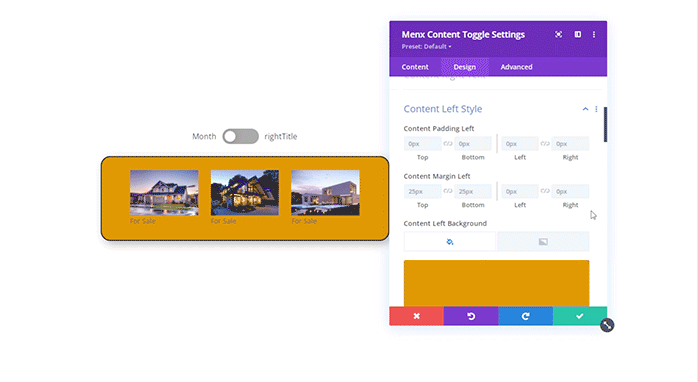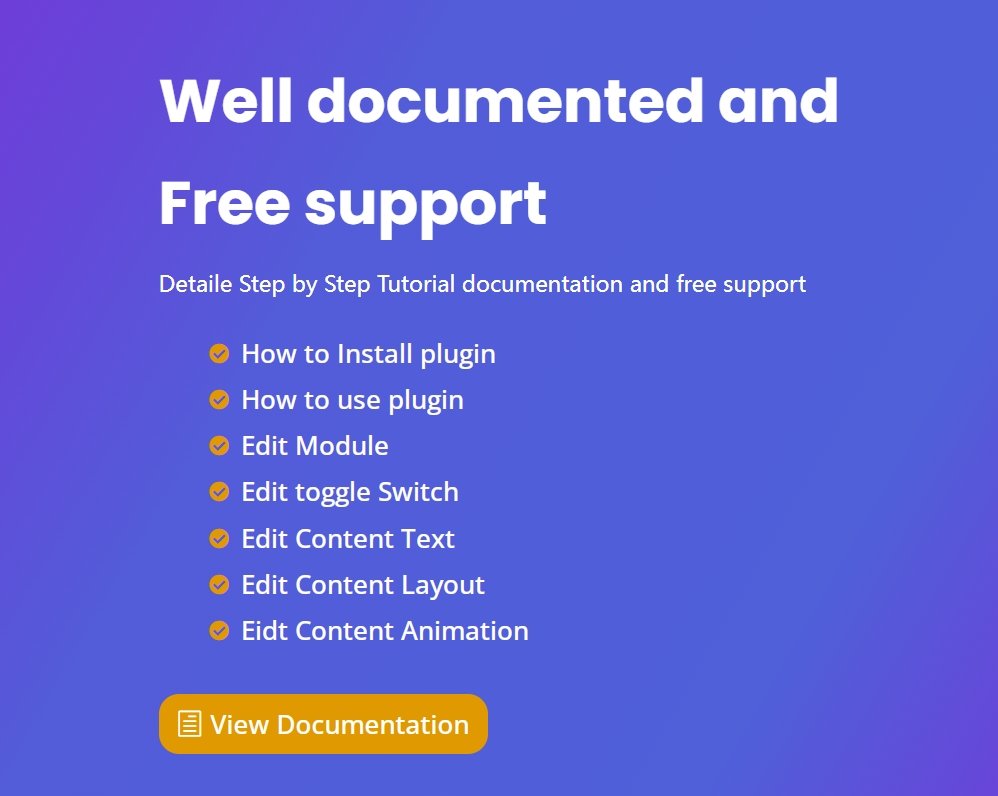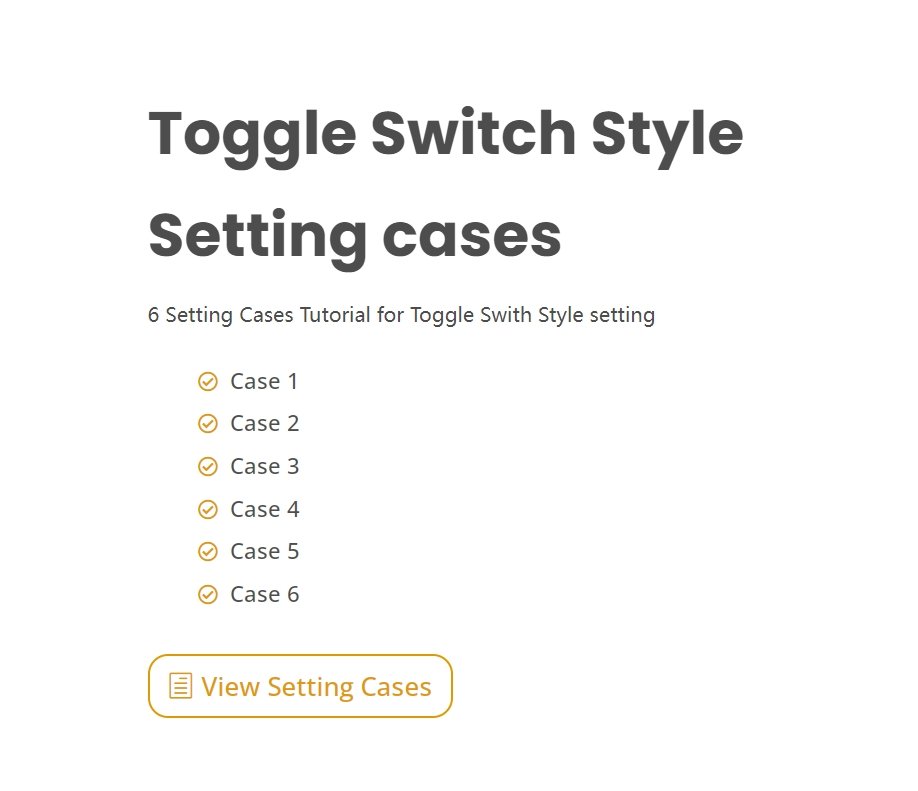Content Toggle Module for Divi

Features:
Creative Content Toggle Module
Use creative styles and animations to create stunning toggle switches between your favorite contents.
Toggle with Any Content You Like
You can use customized texts, saved Divi layouts to create the content you want to switch in content toggle.
10+ Ready-to-Use Content Toggle Demo
The possibilities for your designs are endless. Save time by using our modern and elegant pre-made Content Toggle demo layouts for free.
20+ Ready-to-Use Toggle Switches Demo
The possibilities for your designs are endless. Save time by using our modern and elegant pre-made Toggle Switch demo layouts for free.
Use Creative Styles To Create Stunning Toggle Switches
Design a variety of fully customizable toggle switches in your pages, bringing new and fresh displays.
Animations to your content while switching
Give attractive reveal animations to your content while switching. Animation Styles: Fade | Slide | Zoom | Flip | Fold | Bonce | Roll.
Well documented and Free support
Detaile Step by Step Tutorial documentation and free support
Toggle Switch for image
Toggle Switch for video
Content Text
Content Layout
Toggle Switch Style-1
- Switch Placement ( Top or Bottom )
- Switch Alignment ( Right Middle Left )
- Switcher Size
- Toggle Switch Padding
Switcher Size
Switcher Placement & Alignment
Switcher Padding
Toggle Switch Style-2
Switch Left (On State) & Switch Right (Off State)
- Background color
- Background Gradient
- Hover Background color
- Hover Background Gradient
Toggle Switch Style-3
- Rounded Corners
- Border Styles
- Border Width
- Border Color
- Box Shadow
Toggle Switch Round Button Style
- Background color
- Background Gradient
- Hover Background color
- Hover Background Gradient
- Rounded Corners
- Border Styles
- Border Width
- Border Color
- Box Shadow
Toggle Title Margin
Content Left Style & Content Right Style
- Background color
- Background Gradient
- Hover Background color
- Hover Background Gradient
- Rounded Corners
- Border Styles
- Border Width
- Border Color
- Box Shadow
Content Left Style & Content Right Style
- Padding
- Margin
Get started quickly
Our Content Toggle module plugin can help you to create content toggle switches simply and quickly.
To get started quickly, please refer to the main tutorial:
How to to use Content Toggle Demo
Need Support?
You can choose the “SUPPORT” tab and click “OPEN A TICKET”. Then input your questions and submit. We will provide you with guidance on any questions of pricing table sections as much as possible.
30-Day Money Back Guarantee?
We offer you an awesome 30 Day Money Back Guarantee, which means your purchase is Risk-Free. If you don’t like our Product (which we highly doubt wouldn’t happen) you can simply ask for a Full Refund within 30 days.
For the refund
For the refund, you need to contact the Elegant Themes team directly at https://www.elegantthemes.com/contact/ as we do not have access to their billing system.